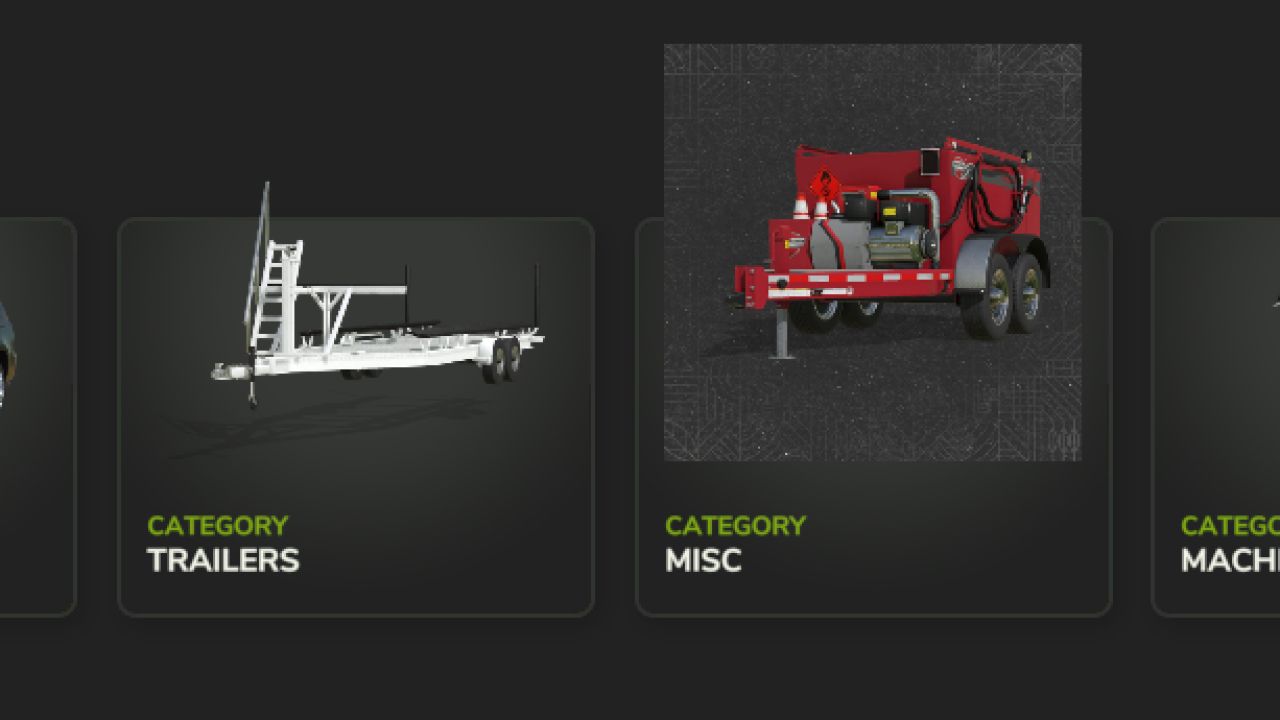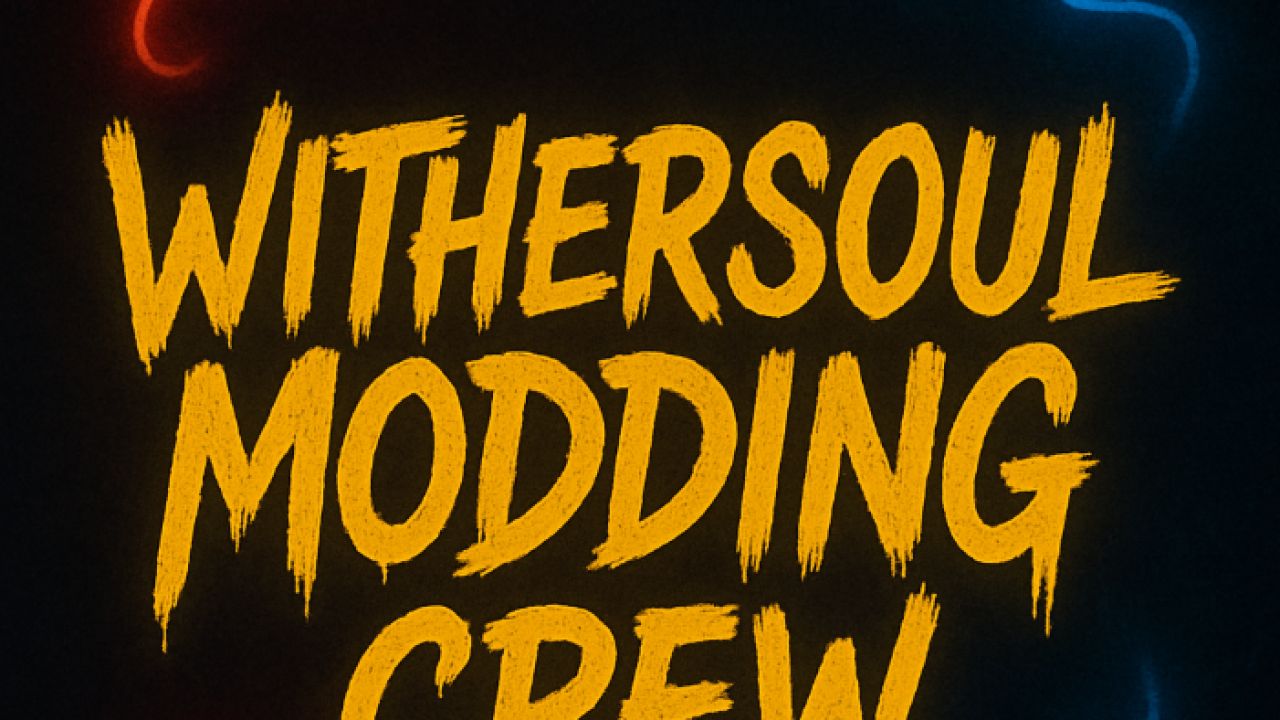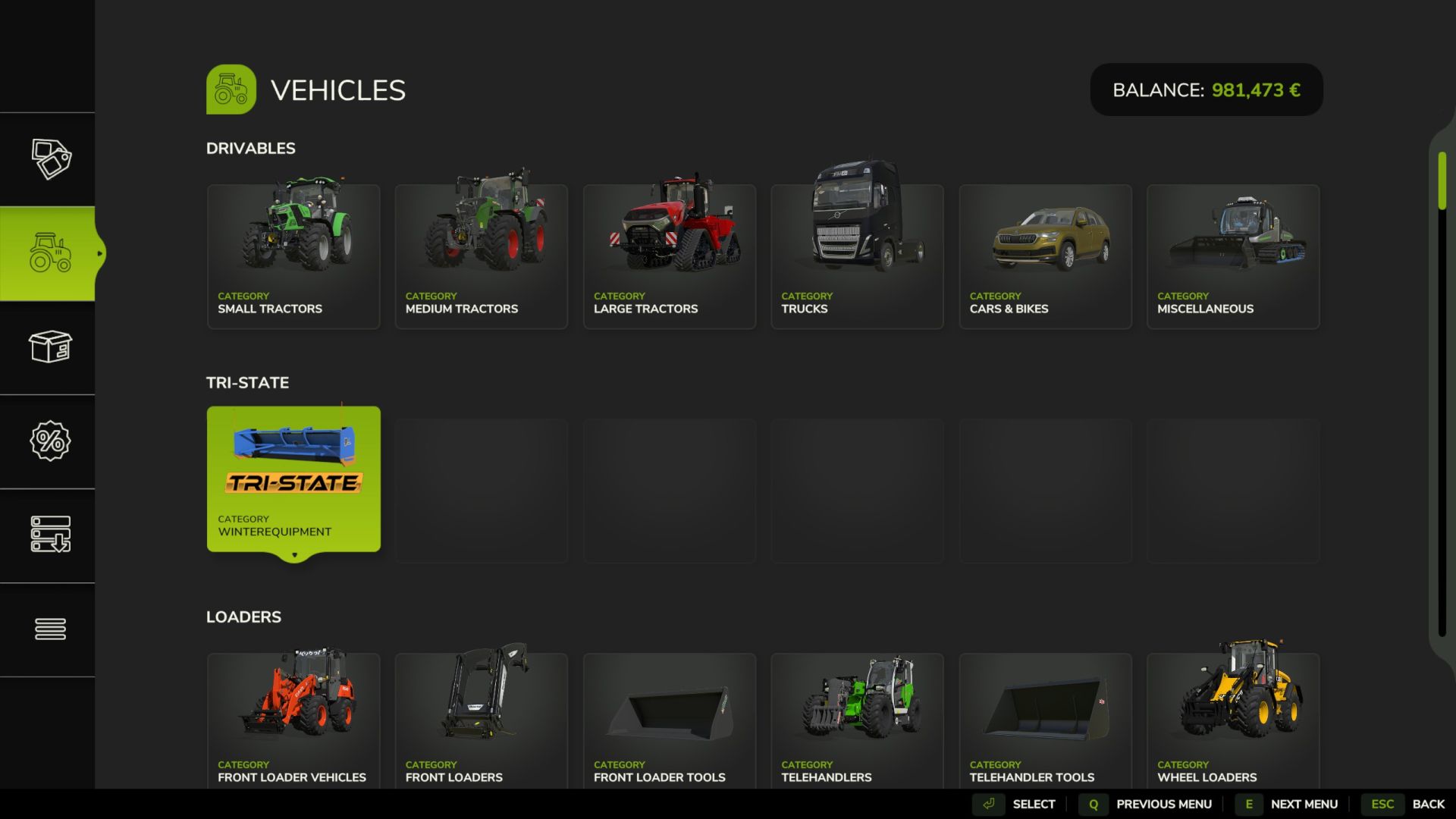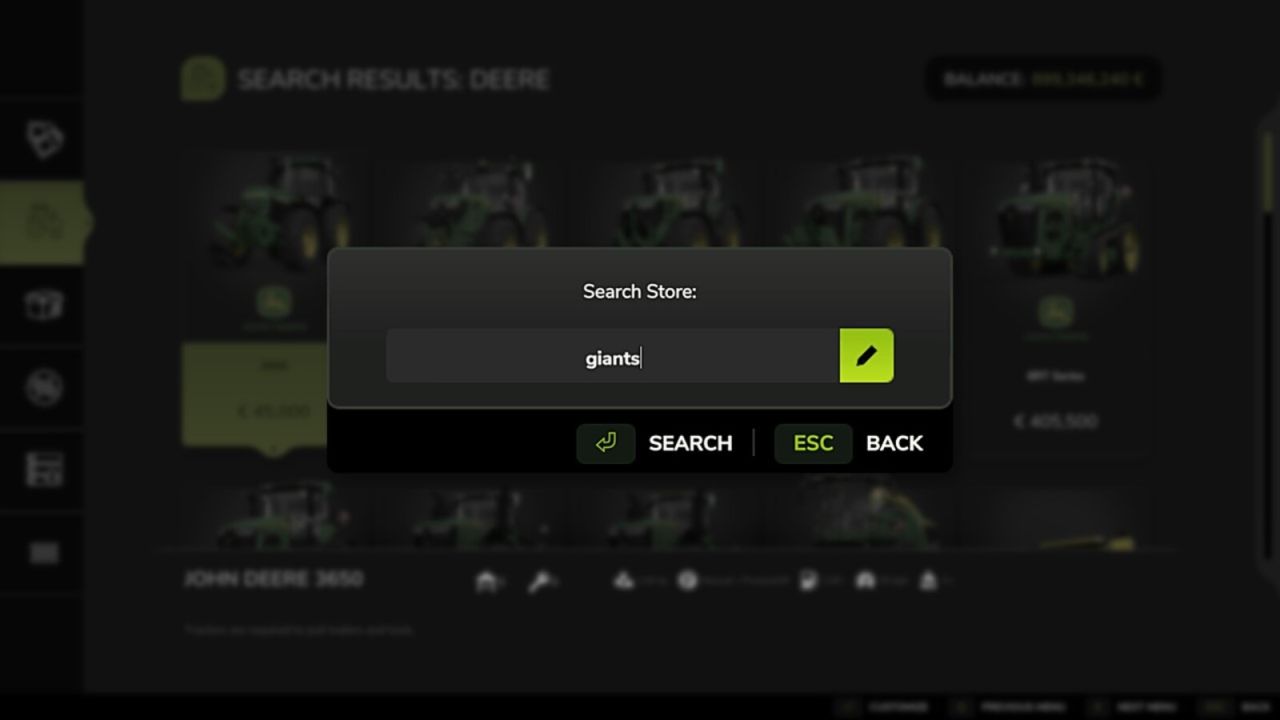Published by KingMods
This placeable production is a huge "makeover" from our previous production and is now a complete production yard, part of the yard is still under construction
so use caution driving inside the yard. New and improved look but it still makes the same great berries and hop -infused mineralwater (WTR). We have added our own new Hops field
right in our backyard for faster processing which is important for hops, and with systematic draining and in-ground irrigation system so that the hops rootsystem get the optimal growing level.
Our beverages help stressed farmers hydrate properly during a hard days of work. Our beverages are more than flavored water, we make ionized 9.5pH water through a microfiltration and
reverse osmosis process to remove unwanted particles and foul taste, giving this water an exceptionally pure and clean, smooth taste, and together with loads of added minerals and
antioxidants from berries and hops, you can rest assure that you can overcome a full day of challenges and hard work with less effort at the end of the day.
Our water contains:
Ionized water, added minerals, 62 antioxidants, 42 calories, 10 grams of sugar and is like a light soda, but much, much healthier.
Included is a local specialised market for the locals and carries staples and other items provided from the local farmers and this productions, you can sell most grains and products to more than fair market prices.
Available to our shoppers is a chargingstation for EV's, so that you can give your vehicle a maintenancecharge while you are visiting our store for a reduced price compared to the city's charging stations.
Support your local country store and sell your products here.
Our products are inspired by the flavors and aromas from strawberries, grapes, honey and hops which makes a bright, citrusy and floral complex taste.
Available in three flavors –
- The Lumberjack WTR "Hops & Grape Infused"
- The Farmers WTR "Hops & Strawberry Infused"
- The Animal Keepers WTR "Hops & Honey Infused"
FS MINERAL WATER PRODUCTION
Placeable Shop Category: Production/ Factories
Price: $157000
Daily Upkeep: $100
Incoming Materials: Water, Honey, Hops, Strawberry, Grape, Sugar, Seeds, Fertilizer, Lime, Herbicide
Outgoing Materials: The Lumberjack WTR, The Farmers WTR, The Animal Keepers WTR, Hops Pallets
SPECIALTY COUNTRY STORE
Shop Category: Placeable/ Production/ Selling Points
Price: $56900
Daily Upkeep: $50
Incoming Materials: Most Fieldfruits & Products including this factories products.
Outgoing Materials: ELECTRICCHARGE
Storage Capacity FS Mineral Water Production Co.:
INPUT;
WATER: capacity=200000 L
GRAPE: capacity=100000 L
STRAWBERRY: capacity=100000 L
HOPS: capacity=100000 L
SUGAR: capacity=100000 L
FERTILIZER: capacity=100000 L
LIME: capacity=100000 L
HERBICIDE: capacity=100000 L
Water Packaging Details:
- 24 cans/box 330ml/0.33L/box
- 48 boxes/pallet = 380L/pallet
Hops Packaging Details:
- 1 box 19L/box
- 48 boxes/pallet = 912L/pallet
Functions:
- Night lights
- Turn ON/OFF Warning Stripes
- Chargingstation (Specialty Country Store)
- Opening Hours: 06:30-18:30 (06:30AM-06:30PM) (Loading Stations will not work during closing hours.)
IMPORTANT NOTE: This is a huge piece of property, please level the area for placement in the construction meny before placing the production yard for best result.
When placed the first time, the gates and INCOMING loading zones might be closed and you may have to reset the placeable. You can either quick forward the game speed just a bit until the gates
will open, or you can wait until the next time cycle for the opening hours to reset.