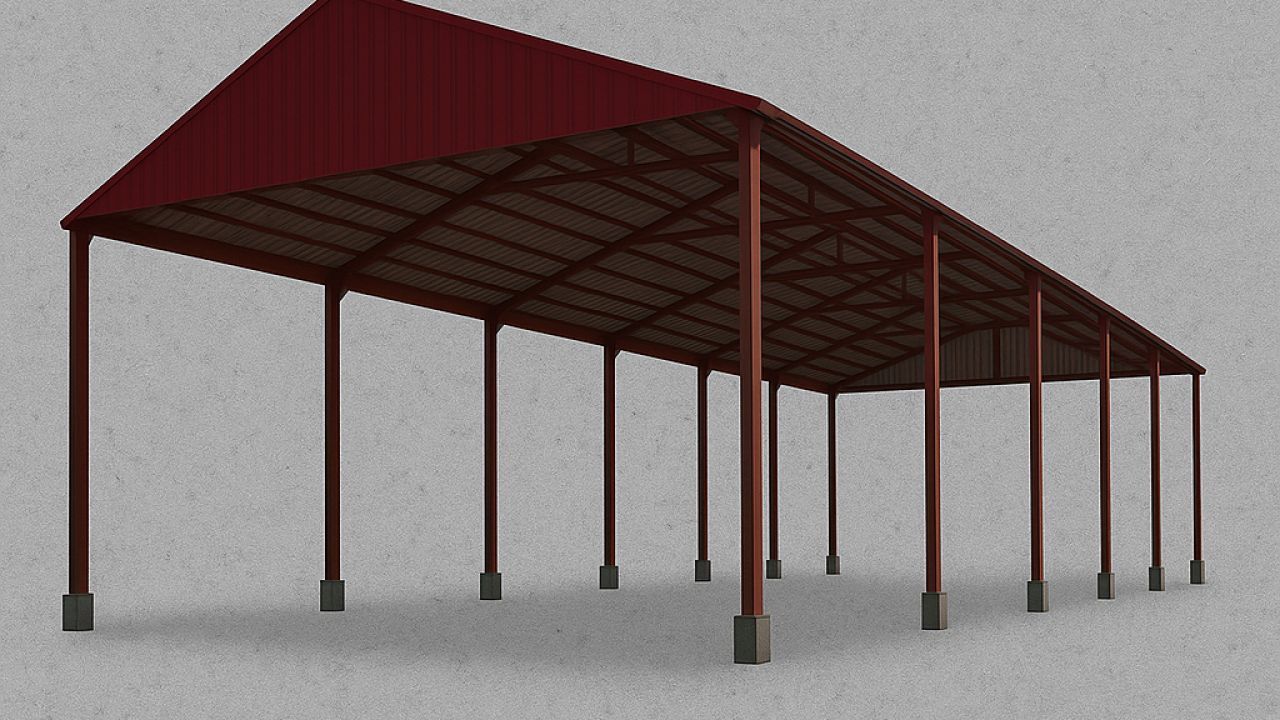Here is my Preset for a realistic look. see imgur for the full glory - https://imgur.com/a/tCZ2YxR
This may require a beefy PC but should do fine even without the RT shader on.
In action shorts - https://imgur.com/LKnC3iC and https://imgur.com/z2i3pjJ
My Setup
RTX 4090
RAM 32GB
AMD Ryzen 7950X3D
PLEASE SEE the KEYBINDS in this description it will tell you which buttons do what.
https://www.youtube.com/watch?v=GYf38ckQEGw&t=233s to install ReShade from 1.05 to 2.15 on the video.
There is no optional color grading file with the preset, it will run with vanilla and map made environment files.
There are 2 preset's in this file, 1 which is maxxed out and the other which is not. Both are the same visually, it is just the RT supplied shader which is tweaked for lower settings.
STEPS
1. Download the file,
2. Unzip,
3. Copy or Cut the supplied reshade-shaders folder and INI file into the Farming Simulator 25 ----> x64 Folder,
4. Overwrite if needed.,
5. When in game press the HOME key to bring up the overlay.
6. Click on the button were the attached screenshot above shows.
7. Load my preset.,
9. Tweak the colortemperature shader to match the temp of your monitor if to red move slider right, if to blue move the slider left.
10. if there is no vort_motion should see it as vort_motioneffects.fx shader at top of list you may need to activate it and right click and send to the top. you can search for it in the handy search bar.
11. Anti-Aliasing can disable the depth buffer stopping the DoF and RT working you may need to adjust for them to work.
12. Enjoy! 😄
KEYBINDS
these keybinds are left of the backspace key.
(=) - Toggles DoF on/off
(-) - Toggles RT shader on/off
(0) - Toggles Motion Blur shader on/off
or you can right click on a shader in the list and assign your own keybind.
Recommended Mods
Oak Bridge Farm - https://www.farming-simulator.com/mod.php?mod_id=312208&title=fs2025 for the lighting settings
More Realistic Light Shadows v1.0 - https://fs25.net/more-realistic-light-shadows-v1-0/
Sharper Long Distance View - https://www.farming-simulator.com/mod.php?mod_id=311286&title=fs2025
Additional Game Settings - https://www.farming-simulator.com/mod.php?mod_id=308552&title=fs2025 for the option to choose between map lighting styles.
Credits - NiceGuy - For the NGL shader.
Gordinho - For the supplied LUT