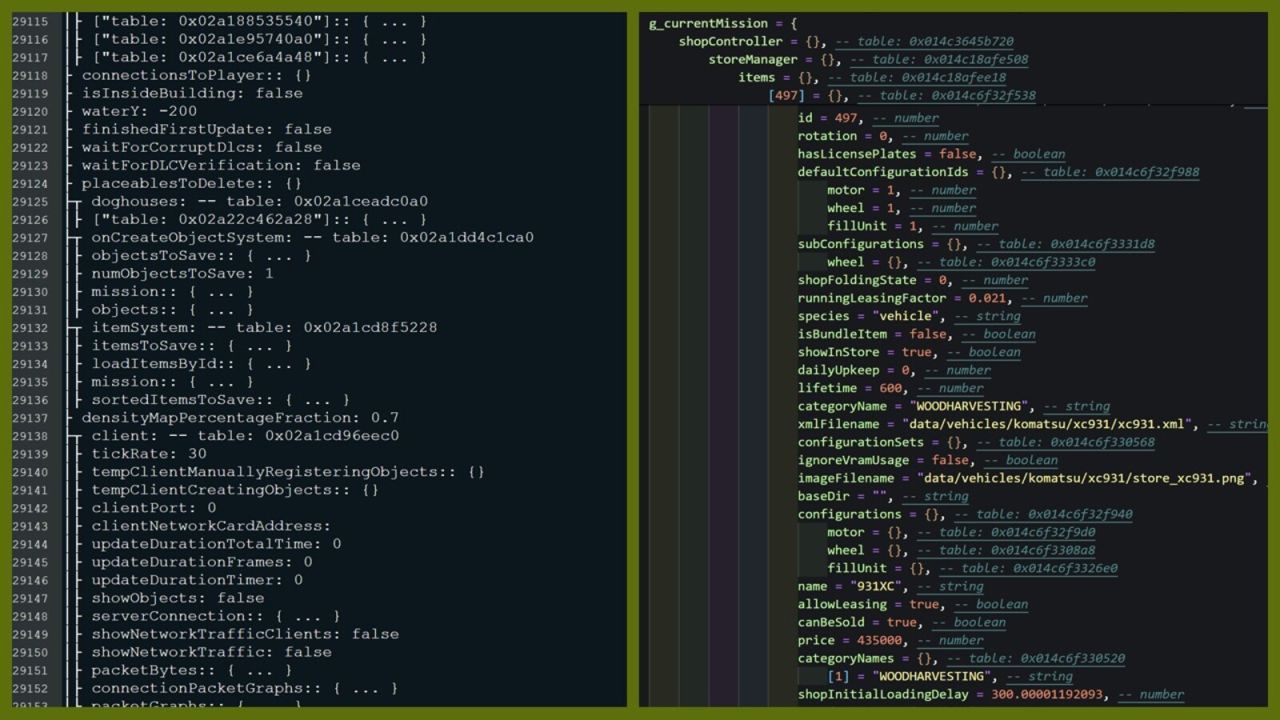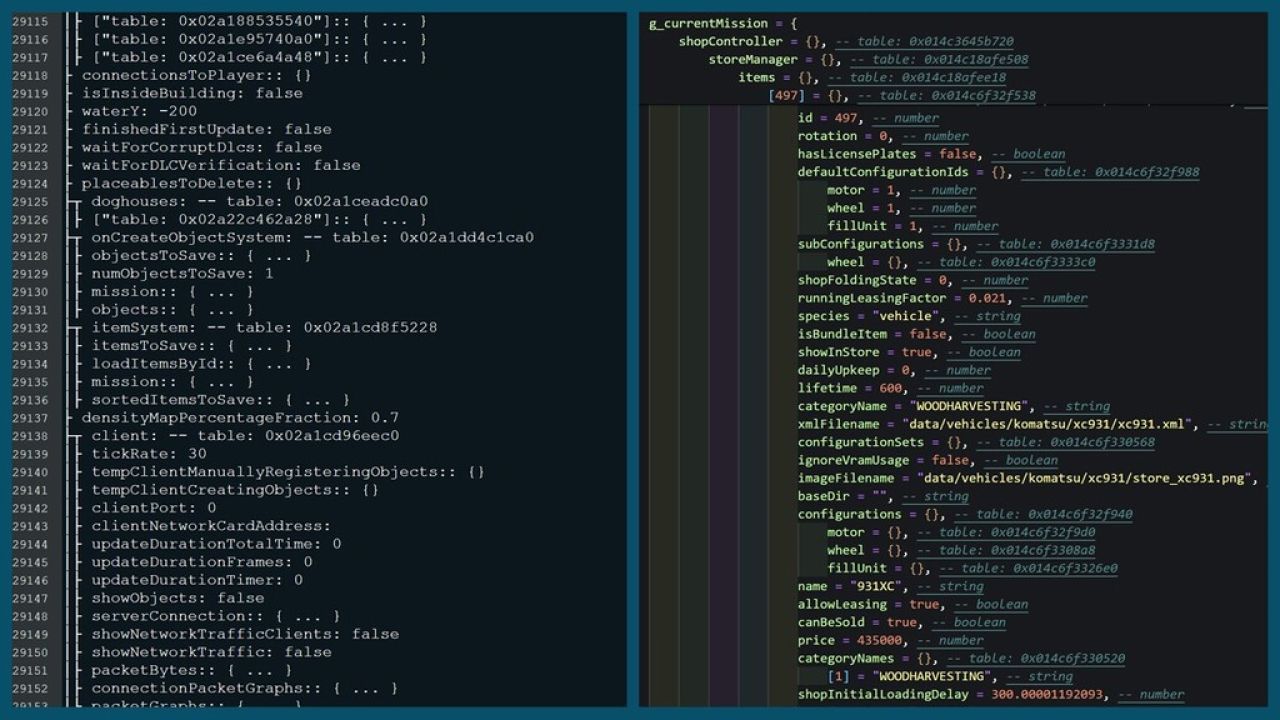Ontwikkelaar PowerTools is een kwaliteit van leven voor modders die goed werkt naast elektrische tools, eenvoudige dev-bedieningselementen, globale verkenner en soortgelijke mods.
Een verbeterde stijl van het visualiseren van in-game tabellen, samen met de mogelijkheid om tabellen op te slaan voor goed gevormde LUA-bestanden, opent een nieuwe manier om het FS-objectmodel te begrijpen!
# FUNCTIES:
- Nieuwe console -opdrachten om het spel opnieuw te starten (zie hieronder voor meer informatie)
- Console -opdracht om de inhoud van de Lua -tabel af te drukken naar het console/logboek of een afzonderlijk bestand
- Console -opdracht om het logbestand te wissen
# Console -opdrachten:
- [Opmerking*] DTRESTART (of 'R'): start de gameclient opnieuw met een zachte herstart (iets sneller dan een harde reset)
- [Opmerking*] dtrestarthard (of 'rr'): voert een harde reset uit (dit zorgt ervoor dat alles uit het geheugen wordt gelost)
- dttable: drukt de inhoud van een lua -tabel af op de console/logboek
- DTSavetable: sla de inhoud van een LUA-tabel op in een bestand (3-4x keer sneller dan het afdrukken van een tabel op het logboek)
- DtVisualizedable [Beta]: een verbeterde manier van afdruktafels naar het logboek, zowel sneller, meer geheugenefficiënte als visueel verbeterde.
- dtclearlog (of 'cls'): wist het bestand log.txt om een nieuw logboek te krijgen (vooral handig bij het gebruik van de opdracht herstart)
*Opmerking: vanwege nieuwe beperkingen in FS25 is automatische herstart van huidige SaveGame uitgeschakeld totdat Giants deze functie herstelt.
# VOORZICHTIGHEID!
De console -opdrachten om het spel opnieuw te starten, zullen dit doen - zonder - je vragen je voortgang eerst op te slaan. D.w.z. U riskeert vooruitgang te verliezen als u niet voorzichtig bent!
# Tafels opslaan
Met de 'DTSavetable' kunt u snel een LUA-tabel naar schijf dumpen op schijf in een goed opgemaakt LUA-bestand, wat betekent dat u dit bestand kunt laden als een bronbestand in de LUA-interpeter of in-game. Dit heeft verschillende cases, vooral om het FS -objectmodel te begrijpen.
Optioneel kunt u de diepte van de uitvoer kiezen, vooral belangrijk bij het opslaan van tabellen op topniveau (bijv. G_CurrentMission) die veel ingediende en/of grote tabellen kunnen bevatten. Dankzij een goed geoptimaliseerde code is het nog steeds mogelijk om G_CurrentMission op te slaan met een diepteniveaus van 5-6 voordat de LUA-motor geheugen begint te lekken en onstabiel wordt (de standaarddiepte is ingesteld op 2).
Voorbeeld:
Om de G_CurrentMission -tabel naar een bestand te dumpen, kunt u de opdracht 'dtsavetable g_currentmission currentmission.lua 1' gebruiken. Dit zou de G_CurrentMission -tabel exporteren naar een bestand met de naam 'CurrentMission.Lua' en alleen inclusief de directe afstammelingen van G_CurrentMission.
OPMERKING: Vanwege beveiligingsbeperkingen wordt het gegenereerde .lua -bestand opgeslagen in uw 'My Games/FarmingsImulator2025/Modsettings/FS22_000_devtools' map.
# Druktafels
Net als 'DTSavetable' kan de opdracht 'dttable' worden gebruikt om een tabel naar het logboek uit te voeren. Het neemt de tabelnaam als verplichte parameter en de MaxDepth als een optionele parameter (met een standaardwaarde van 2).
Belangrijk! Vanwege de aard hoe FS op het logboek wordt afgedrukt, wordt het alleen aanbevolen aan vrij kleine tabellen en/of ondiepe structuren (diepte mag niet hoger zijn dan 2-3). Bijv. Door G_CurrentMission af te drukken naar de console met een diepte van 4 zorgt ervoor dat FS ongeveer 10-15 GB systeem RAM consumeert en vervolgens crasht in een fouten buiten het geheugen.
Als u een diepere structuur moet afdrukken, wordt het aanbevolen om 'DTSavetable' te gebruiken.