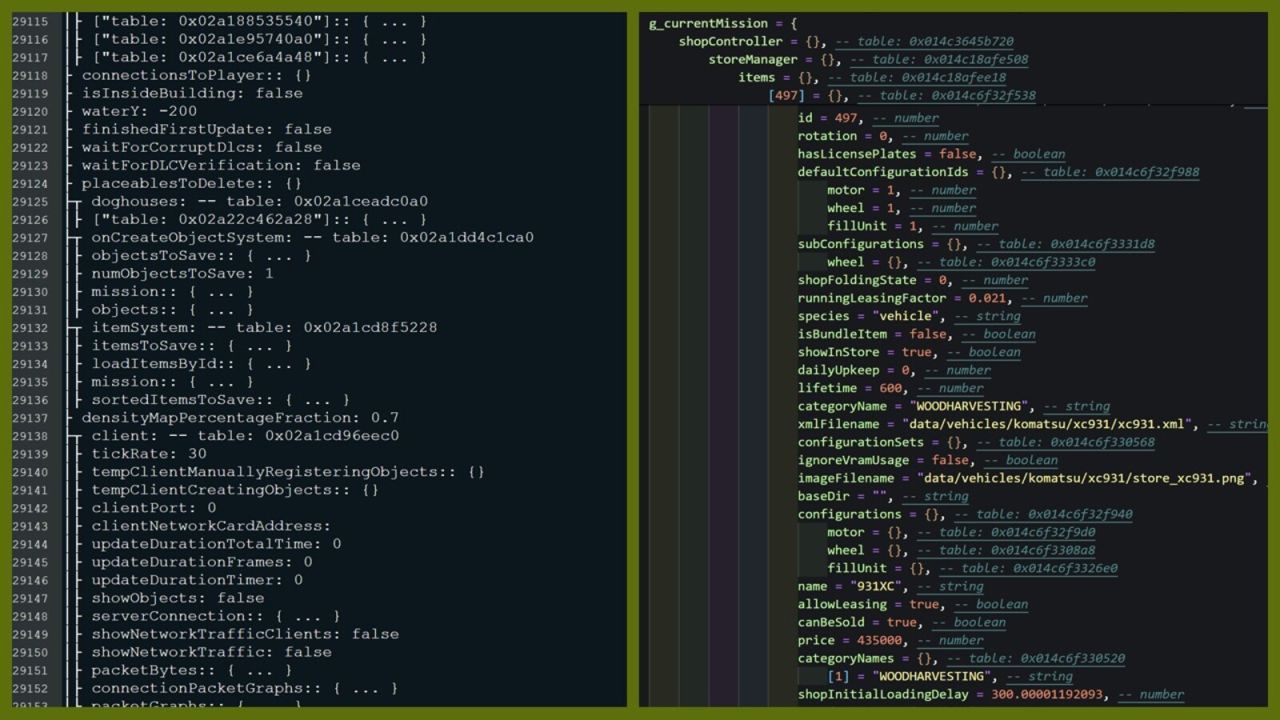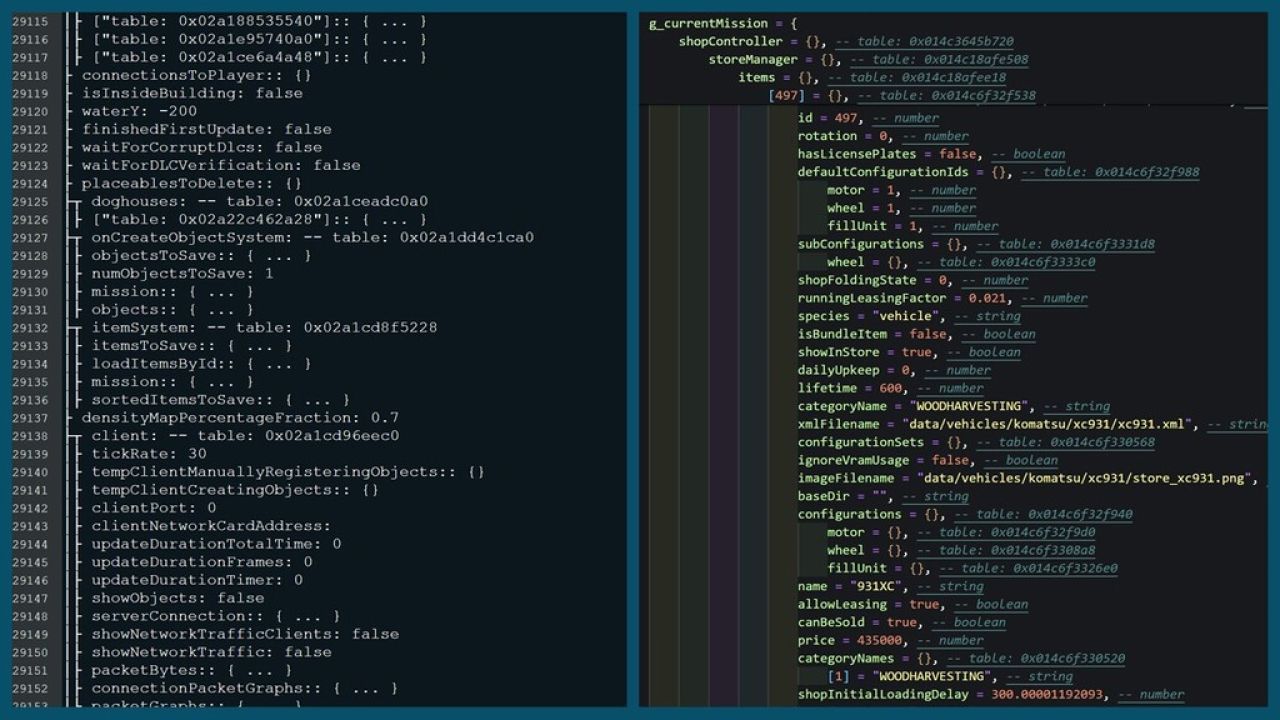Geliştirici PowerTools, elektrikli aletler, kolay dev kontroller, küresel kaşif ve benzer modların yanında iyi çalışan modderler için bir yaşam kalitesi modudur.
Oyun içi tabloların gelişmiş bir tarzı, tabloları iyi biçimlendirilmiş LUA dosyalarına kaydetme pozisyonu ile birlikte, FS nesne modelini anlamanın yeni bir yolunu açar!
# ÖZELLİKLER:
- Oyunu yeniden başlatmak için yeni konsol komutları (ayrıntılar için aşağıya bakın)
- Konsol komutu LUA tablo içeriğini konsol/günlüğe veya ayrı bir dosyaya yazdırmak için
- Günlük dosyasını temizlemek için konsol komutu
# Konsol Komutları:
- [Not*] DTRESTART (veya 'R'): Oyun istemcisini yumuşak bir yeniden başlatma kullanarak yeniden başlatır (sabit sıfırlamadan biraz daha hızlı)
- [Not*] Dtrestarthard (veya 'RR'): Sabit sıfırlama gerçekleştirir (bu, her şeyin bellekten boşaltılmasını sağlayacaktır)
- DTTable: Bir LUA tablosunun içeriğini konsola/günlüğe yazdırıyor
- DTSavetable: Bir LUA tablosunun içeriğini bir dosyaya kaydedin (bir tabloyu günlüğe yazdırmaktan 3-4x kat daha hızlı)
- dtvisializeable [beta]: tabloları günlüğe yazdırmanın geliştirilmiş bir yolu, hem daha hızlı, daha fazla bellek verimli ve görsel olarak geliştirildi.
- DTCleLLog (veya 'CLS'): Yeni bir günlük almak için log.txt dosyasını temizler (özellikle yeniden başlat komutunu kullanırken kullanışlıdır)
*Not: FS25'teki yeni sınırlamalar nedeniyle, Giants bu özelliği yeniden değerlendirene kadar geçerli Savegame'in otomatik olarak yeniden başlatılması devre dışı bırakılır.
# Dikkat!
Oyunu yeniden başlatmak için konsol komutları bunu yapacak - önce - önce ilerlemenizi kaydedmenizi isteyecektir. Yani Dikkatli değilseniz ilerlemeyi kaybetme riskiniz var!
# Tasarruf Tabloları
'DTSavetable', iyi biçimlendirilmiş bir LUA dosyasında bir LUA tablosunu hızlı bir şekilde diske atmanıza olanak tanır, yani bu dosyayı LUA Interpeter'de veya oyun içi bir kaynak dosyası olarak yükleyebilirsiniz. Bu, özellikle FS nesne modelini anlamak için birkaç kullanım durumuna sahiptir.
İsteğe bağlı olarak, özellikle birçok çocuk masalı ve/veya büyük tablo içerebilen üst düzey tabloları (örn. G_CurrentMission) kaydederken, çıktının derinliğini seçebilirsiniz. İyi optimize edilmiş bir kod sayesinde, LUA motoru bellek sızdırmaya başlamadan ve kararsız hale gelmeden önce G_CurrentMission'u yaklaşık 5-6 derinlik seviyesi ile kaydetmek mümkündür (varsayılan derinlik 2 olarak ayarlanmıştır).
Örnek:
G_CurrentMission tablosunu bir dosyaya dökmek için 'dtsavetable g_currentmission currentMission.lua 1' komutunu kullanabilirsiniz. Bu, G_CurrentMission tablosunun 'currentMission.lua' adlı bir dosyaya ve yalnızca G_CurrentMission'un doğrudan soyundan gelenleri içeren bir dosyaya dışa aktarır.
Not: Güvenlik kısıtlamaları nedeniyle, oluşturulan .LUA dosyası 'My Games/FarmingSimulator2025/Modsettings/FS22_000_Devtools' klasörünüzde saklanır.
# Baskı tabloları
'DTSavetable'a benzer şekilde,' DTTable 'komutu, bir tablo günlüğe çıkarmak için kullanılabilir. Tablo adını zorunlu parametre olarak ve MAXDepth'i isteğe bağlı bir parametre olarak alır (varsayılan değeri 2 ile).
Önemli! FS'nin günlüğe nasıl yazdırdığı doğası nedeniyle yalnızca oldukça küçük tablolara ve/veya sığ yapılara önerilir (derinlik 2-3'ü geçmemelidir). Örn. G_CurrentMission'u 4 derinliğe sahip konsola yazdırmak, FS'nin 10-15GB sistem RAM tüketmesini ve daha sonra bellek dışı bir hatayla çökmesini sağlayacaktır.
Daha derin bir yapı yazdırmanız gerekiyorsa, 'DTSavetable' kullanılması önerilir.